Download this registration entries from here.
Extract it.You will see an registration entries inside the folder then merge it.
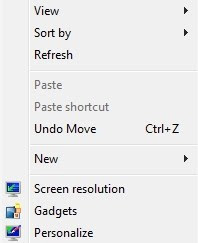
Check your screen resolution by right click on the desktop and click screen resolution.
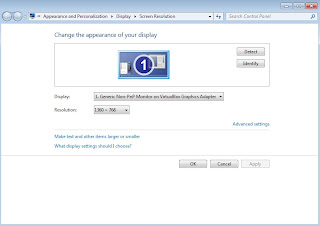 Remember your screen resolution because you need to create a picture that its pixel same as your screen resolution.These are the resolution that supported by Windows.
Remember your screen resolution because you need to create a picture that its pixel same as your screen resolution.These are the resolution that supported by Windows.
background768×1280.jpg
background960×1280.jpg
background900×1440.jpg
background1024×768.jpg
background1024×1280.jpg
background1280×768.jpg
background1280×960.jpg
background1280×1024.jpg
background1360×768.jpg
background1440×900.jpg
background1600×1200.jpg
background1920×1200.jpg
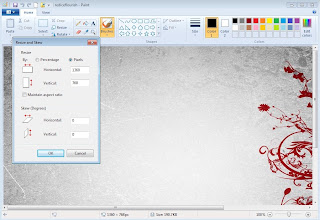 You can use paint to resize the resolution of the picture that you wanted it to replace the logon background.Please note that the picture must below than 256kb.
You can use paint to resize the resolution of the picture that you wanted it to replace the logon background.Please note that the picture must below than 256kb.
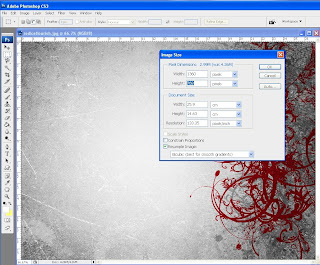 You can also use photoshop to adjust the picture screen resolution.
You can also use photoshop to adjust the picture screen resolution.
If the picture is more than 256kb,you can adjust the quality of the picture by reduce its size less than 256kb when you "save as" the picture.The features is not available in paint.
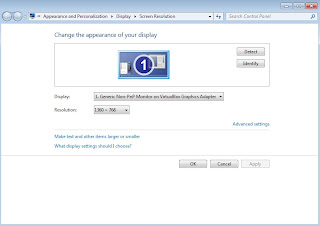 Remember your screen resolution because you need to create a picture that its pixel same as your screen resolution.These are the resolution that supported by Windows.
Remember your screen resolution because you need to create a picture that its pixel same as your screen resolution.These are the resolution that supported by Windows.background768×1280.jpg
background960×1280.jpg
background900×1440.jpg
background1024×768.jpg
background1024×1280.jpg
background1280×768.jpg
background1280×960.jpg
background1280×1024.jpg
background1360×768.jpg
background1440×900.jpg
background1600×1200.jpg
background1920×1200.jpg
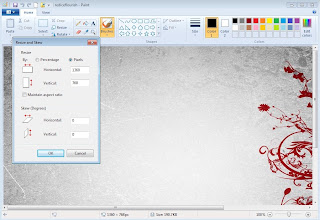 You can use paint to resize the resolution of the picture that you wanted it to replace the logon background.Please note that the picture must below than 256kb.
You can use paint to resize the resolution of the picture that you wanted it to replace the logon background.Please note that the picture must below than 256kb.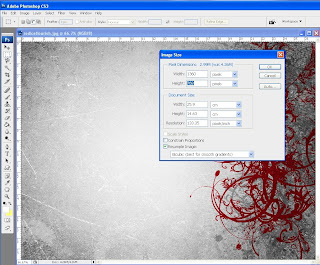 You can also use photoshop to adjust the picture screen resolution.
You can also use photoshop to adjust the picture screen resolution.If the picture is more than 256kb,you can adjust the quality of the picture by reduce its size less than 256kb when you "save as" the picture.The features is not available in paint.
Open windows explorer>organize>folder and search option>view tab>untick(hide extensions for known file types)
Rename the picture that you have edited to "backgroundDefault.jpg"
Go to Computer>C:>Windows>System32>oobe>info>backgrounds
Create yourself the "info" and "backgrounds" folder if you dun have one.
If prompted by User Account Control,click yes to approve.
Paste the picture that you have edited inside the folder.(below 256kb)
Close all the windows then you are done.
Press Alt+Ctrl+Delete or log off to see the result.
These are the example(mine is 1360 x 760):

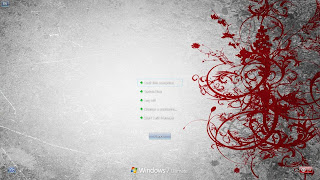

*If your screen resolution is not supported by Windows,for example:
Your screen resolution is 2560×1600,you can resize the picture to 1920×1200 can name it "background1920×1200.jpg",then name the original picture "backgroundDefault.jpg".(both picture must less than 256kb)
The "backgroundDefault.jpg" will be streched to fit and used by windows if windows cannot find the correct screen resolution.
Paste both picture into the backgrounds folder that you have created(means that that folder now got 2 picture inside).
Enjoy.
Credit by sevenforums and withinwindows.
Rename the picture that you have edited to "backgroundDefault.jpg"
Go to Computer>C:>Windows>System32>oobe>info>backgrounds
Create yourself the "info" and "backgrounds" folder if you dun have one.
If prompted by User Account Control,click yes to approve.
Paste the picture that you have edited inside the folder.(below 256kb)
Close all the windows then you are done.
Press Alt+Ctrl+Delete or log off to see the result.
These are the example(mine is 1360 x 760):
BEFORE

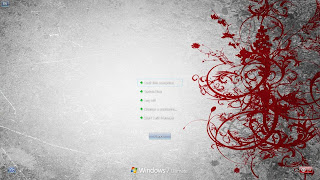

*If your screen resolution is not supported by Windows,for example:
Your screen resolution is 2560×1600,you can resize the picture to 1920×1200 can name it "background1920×1200.jpg",then name the original picture "backgroundDefault.jpg".(both picture must less than 256kb)
The "backgroundDefault.jpg" will be streched to fit and used by windows if windows cannot find the correct screen resolution.
Paste both picture into the backgrounds folder that you have created(means that that folder now got 2 picture inside).
Enjoy.
Credit by sevenforums and withinwindows.



No comments:
Post a Comment